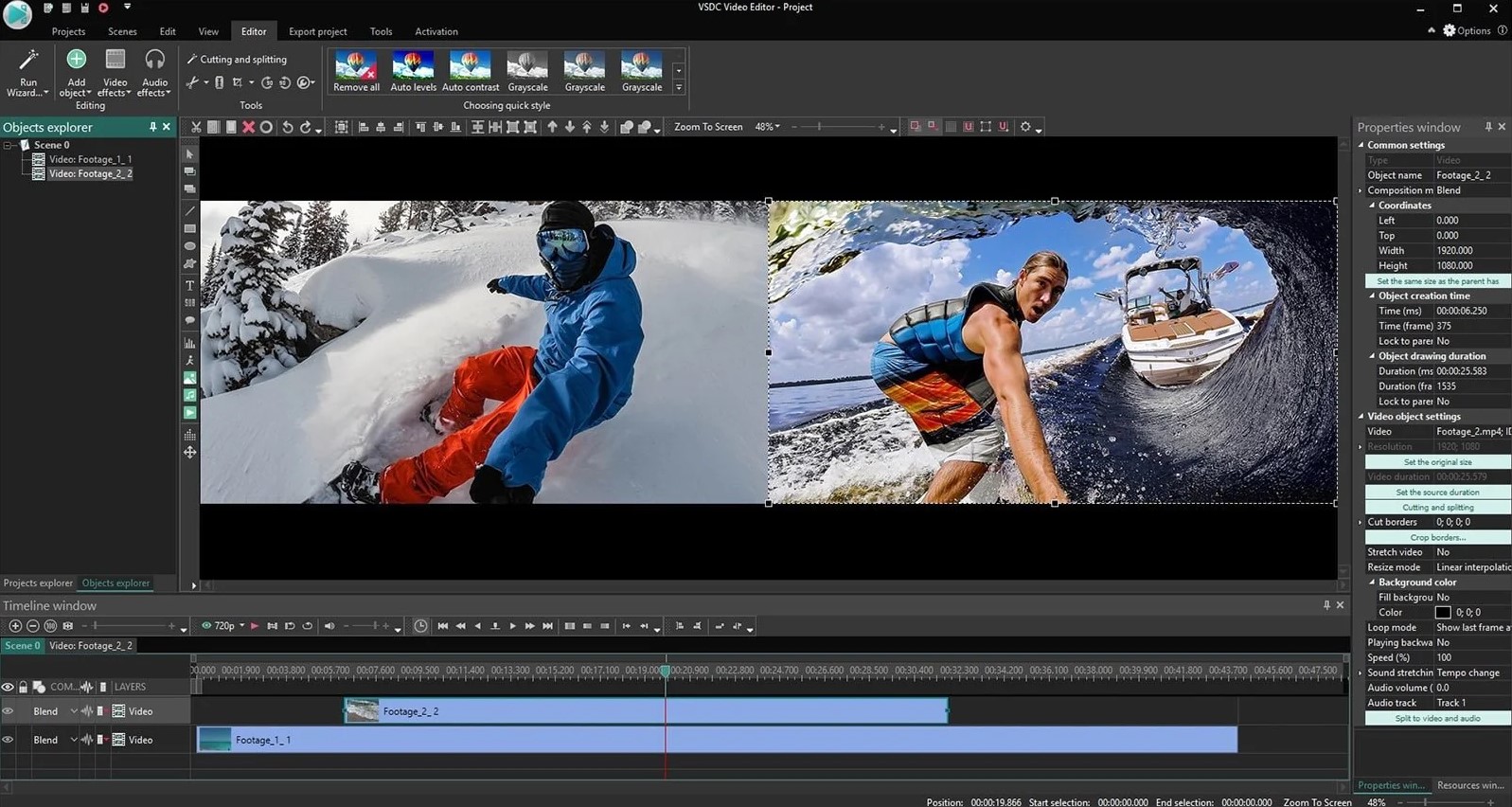The social media landscape is a vibrant tapestry of content, and captivating video has become the undisputed king. Whether you’re aiming to engage on Instagram, TikTok, YouTube, or any other platform, having the best video editor for social media at your disposal is crucial. But with so many options available, finding the perfect fit can feel like searching for a needle in a haystack. Worry not, social media warriors! This guide will be your compass, navigating you through the vast array of editing tools to discover the one that best suits your platform and personal preferences.
The role of a good video editor in enhancing content quality
The role of a good video editor in enhancing content quality is pivotal in the competitive landscape of social media. A skilled video editor serves as the artistic maestro, refining raw footage into a visually compelling narrative. They wield tools and techniques to ensure seamless transitions, enhance color grading, and optimize audio quality.
Beyond technical proficiency, a video editor brings a creative touch, infusing personality and storytelling finesse into the content. They trim unnecessary elements, tighten pacing, and craft a narrative flow that captivates the audience. In essence, a proficient video editor elevates content from the ordinary to the extraordinary, making it more shareable, memorable, and impactful in the dynamic realm of social media.
Criteria for the Best Video Editor
Choosing the best video editor involves considering a myriad of factors that cater to different user needs. Here’s a comprehensive list of criteria to help you make an informed decision:
- User-friendly Interface:
- Intuitiveness and ease of use are crucial, especially for beginners.
- A well-designed interface enhances the editing experience and speeds up the learning curve.
- Features and Capabilities:
- A diverse set of features, from basic editing tools to advanced functionalities, allows for versatility.
- Capabilities such as color correction, motion graphics, and special effects contribute to a video editor’s overall effectiveness.
- Compatibility with Various Platforms:
- The ability to export and optimize content for different social media platforms is essential.
- Direct integration with platforms like YouTube, Instagram, and TikTok streamlines the sharing process.
- Editing Speed and Performance:
- Efficient rendering and smooth playback are vital for a seamless editing workflow.
- The editor’s performance with large files and high-resolution footage impacts productivity.
- Cost and Pricing Model:
- Consideration of budget constraints is crucial.
- Understanding the pricing model, whether it’s a one-time purchase, subscription-based, or free, helps users make cost-effective choices.
- Learning Curve:
- The time it takes to learn and master the software affects user satisfaction.
- User-friendly tutorials and documentation contribute to a shorter learning curve.
Considering these criteria in your search for the best video editor ensures that you find a tool that aligns with your specific editing needs and preferences.
Top Video Editors in the Market
When it comes to the best video editors in the market, three standout options cater to different user preferences and skill levels. Let’s delve into each one:
Adobe Premiere Pro
Adobe Premiere Pro stands as a powerhouse in the realm of professional video editing software. Here are some key features:
- Comprehensive Suite of Editing Tools:
- Advanced timeline editing capabilities for precise control over every aspect of the video.
- Extensive range of effects, transitions, and audio editing tools for creative flexibility.
- Integration with Adobe Creative Cloud:
- Seamless integration with other Adobe software like After Effects and Photoshop.
- Access to a vast library of royalty-free assets and templates through Creative Cloud.
- High-Quality Output:
- Support for multiple video formats and resolutions, including 4K and beyond.
- Enhanced color grading tools and support for HDR workflows for stunning visuals.
Final Cut Pro X
Final Cut Pro X is Apple’s flagship video editing software, renowned for its seamless integration with the Apple ecosystem. Here’s what sets it apart:
- Apple Ecosystem Integration:
- Optimized for Mac computers, offering superior performance and efficiency.
- Direct access to media libraries stored in iCloud, making collaboration and file management effortless.
- Advanced Features for Professionals:
- Revolutionary Magnetic Timeline for fluid editing and organization of clips.
- Robust color grading tools, including built-in LUTs and HDR support.
- User-Friendly Interface:
- Intuitive layout and workflow for both beginners and experienced editors.
- Innovative features like Smart Conform for automatically resizing and reframing footage.
Filmora
Filmora caters to both beginners and intermediate users with its user-friendly interface and extensive feature set. Here’s what makes it a popular choice:
- Intuitive Interface:
- Drag-and-drop functionality and easy-to-understand tools make editing straightforward.
- Built-in presets and templates for quick and polished edits without prior experience.
- Diverse Range of Editing Tools:
- Advanced video and audio editing capabilities, including keyframing and audio equalization.
- Library of royalty-free music, sound effects, and overlays to enhance creativity.
- Budget-Friendly Pricing:
- Affordable pricing plans with no subscription required for lifetime access.
- Regular updates and additional content packs keep the software fresh and relevant.
Each of these top video editors offers a unique set of features and benefits, catering to different user needs and preferences. Whether you’re a professional filmmaker, a content creator, or just starting your editing journey, there’s a video editor out there that’s perfect for you.
Compatibility with Social Media Platforms
Ensuring compatibility with various social media platforms is a crucial aspect of selecting the best video editor for your needs. Different platforms have specific requirements for video formats, aspect ratios, and resolutions. A good video editor should seamlessly integrate with these specifications, allowing you to export your content in a format that aligns perfectly with each platform’s standards.
Compatibility extends beyond technical specifications. It involves the ability to directly share edited content to popular social media platforms like YouTube, Instagram, Facebook, and TikTok. An ideal video editor streamlines this process, eliminating the need for manual adjustments or conversions before uploading. This not only saves time but also ensures that your content maintains its quality during the sharing process.
Tips for Effective Social Media Video Editing
Crafting compelling and shareable content for social media involves more than just basic edits. Here are four essential tips to elevate your social media video editing game:
- Utilize Transitions and Effects:
- Experiment with a variety of transitions to create smooth and visually appealing cuts between scenes.
- Incorporate subtle effects like overlays, filters, and text animations to add flair without overwhelming the viewer.
- Balance the use of transitions and effects to enhance the narrative flow without distracting from the main content.
- Maintain Optimal Video Length:
- Keep in mind the attention span of social media users and aim for concise and engaging videos.
- Edit out unnecessary content to maintain a tight and focused narrative.
- Consider the platform-specific preferences for video length, adjusting accordingly to maximize viewer retention.
- Incorporate Captions and Subtitles:
- Many social media users watch videos with the sound off, making captions and subtitles essential for conveying your message.
- Ensure text is easily readable and complements the visual elements without causing distraction.
- Use captions creatively to highlight key points, evoke emotions, or add a touch of humor to your content.
By incorporating these tips into your social media video editing workflow, you can create content that not only captures attention but also encourages engagement and sharing among your audience.